The All-in-one solution
Not an IT expert? No problem!
Manage the entire recruitment process without the need for any technical knowledge.











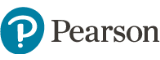




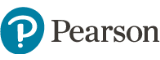
Find out how to attract IT talent in just a few simple steps. You’ll see how you can spend your valuable time more wisely by focusing exclusively on those who are suitable for the job, no longer looking through unqualified candidates’ CVs and applications.

Create your own personalized assessment by selecting the skills you need, or choose from one of the many tests available in the Test Library.


You can now select the best-suited candidate for the position. Contact the candidate directly, change their status. write private notes, download their results, and more.

Looking for a more efficient way to screen candidates? iTalentUp assessments help reduce time, costs, and hiring effort. Calculate now your recruitment ROI.




You can now select the best-suited candidate for the position. Contact the candidate directly, change their status. write private notes, download their results, and more.